|
|

|
|
1) Select background color by clicking on the color palette icon.
2) Double-click on the letters and snowflakes of choice.
3) Arrange them to your liking in the build area (letters and snowflakes will overlap in order they are clicked). Right-click on item to delete it.
4) When done, Print Screen and paste it into MS Paint, or in whatever graphics program you may have. Edit to your liking and voila!
Do not redistribute any graphics you create with my maker and do not claim them as your own. Please link back to Silentears.net. Thank you.













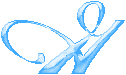







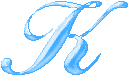































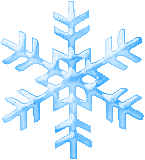


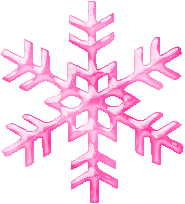
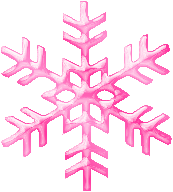
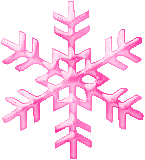
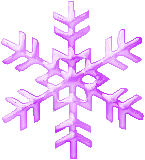
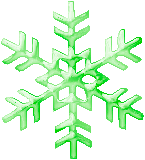

|
|
Drag and Drop Doll Maker Code from dollmakerscript.com. All items have been made by Karla "Silent Eyez" and are property of STnet. Direct linking to any of my pages is prohibited.
